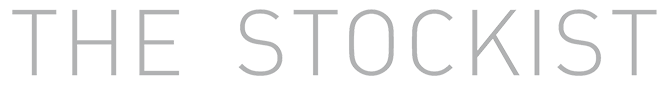Description
The Sonicake SONIC DUB is a user-friendly, high-quality looper pedal designed for guitarists and bassists who want hassle-free looping with pro-level sound quality. With three loop banks offering up to 12 minutes of looping per bank, unlimited overdubs, and undo/redo functionality, it’s a versatile tool for songwriting, practice, and live performance. The 24-bit/44.1kHz recording ensures pristine audio playback, while the Type-C USB interface allows easy importing/exporting of loops for expanded creativity.
Key Features:
- Simple & Intuitive Operation – One-button control for record, overdub, undo/redo, and stop.
- 3 Independent Loop Banks – Each bank holds up to 12 minutes of looping time.
- High-Fidelity Audio – 24-bit/44.1kHz recording and playback for crystal-clear sound.
- Unlimited Overdubs – Layer as many loops as you need for creative soundscapes.
- USB Import/Export – Easily transfer loop phrases via Type-C USB for backing tracks or production use.
- Compact & Durable Design – Sturdy aluminum-alloy casing, built to withstand heavy use.
- Standard Power Compatibility – Works with 9V center-negative power supply (not included).
Specifications:
- Power Requirement: DC 9V, 5.5 x 2.1mm center-negative, 125mA
- Loop Time: 12 minutes per bank (3 banks)
- Audio Processing: 24-bit/44.1kHz recording/playback
- USB Connection: Type-C for file transfer
- Supported Audio Format: 32-bit integer 44.1kHz mono WAV
- Dimensions: 93.5mm (D) x 42mm (W) x 52mm (H)
- Weight: 216g
How to Import/Export Loop Phrases:
- Connect Sonic Dub to your computer via Type-C USB (recognized as a USB disk named SONIC DUB).
- To export, drag and drop the “LOOPER.WAV” file from one of the 3 bank folders to your computer.
- To import, delete any existing file in the folder, then drag and drop a 32-bit integer, 44.1kHz mono WAV file into the desired bank folder.
- Ensure the imported file is named “LOOPER.WAV”.
- Safely eject and restart the pedal.
Note: If your file format is not supported, download the Looper Converter software from www.sonicake.com to convert WAV, MP3, or M4A files into the correct format.